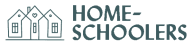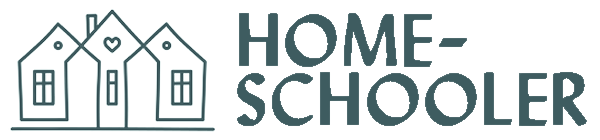Free Mobile App in Apple App Store or Google Play
Microsoft Lens
The Scanner In Your Pocket
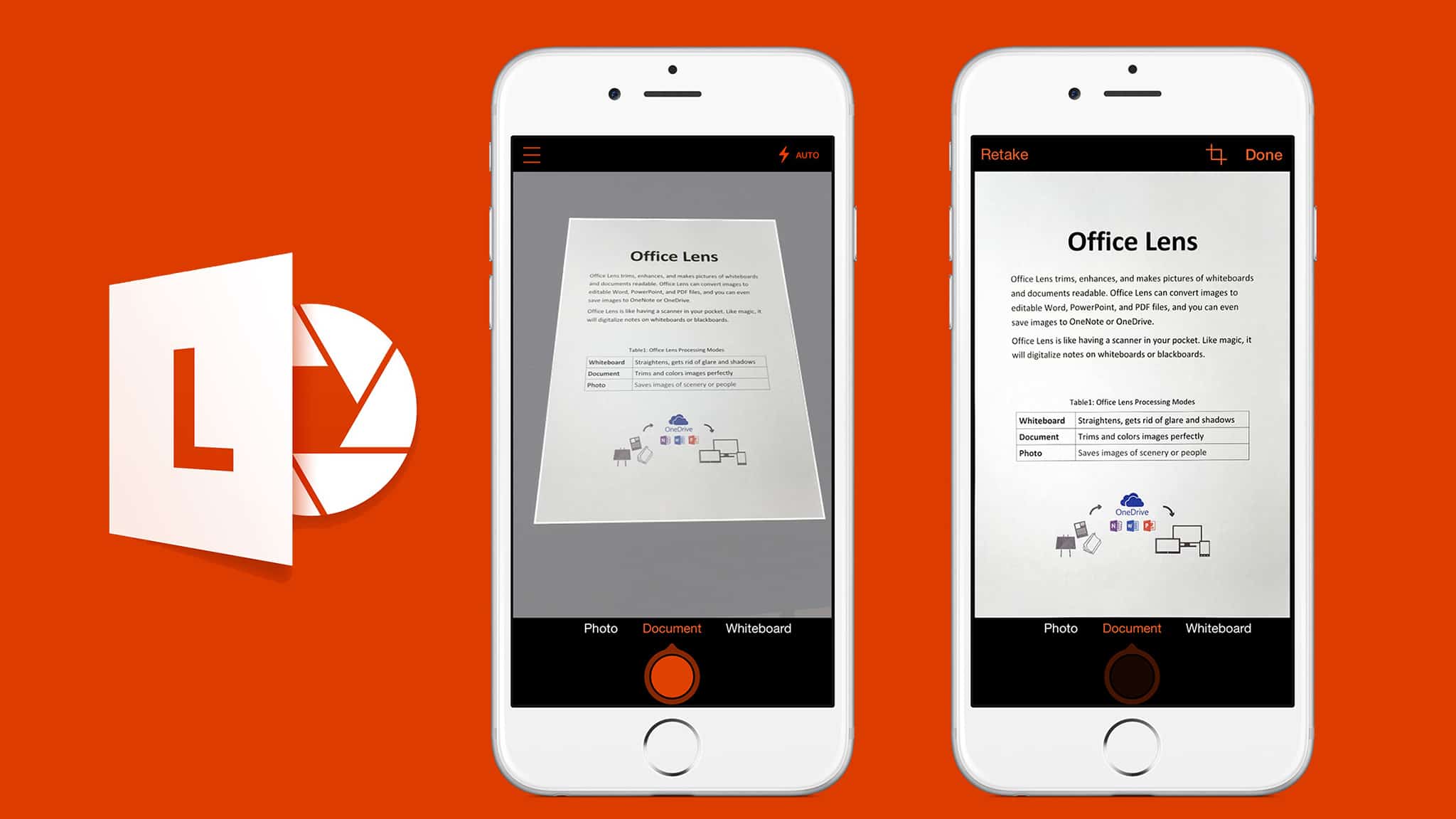
Create With A Click
Microsoft Lens trims, enhances, and makes pictures of whiteboards and documents readable by getting rid of shadows and odd angles.
You can use Microsoft Lens to convert images to PDF, Word, PowerPoint, and Excel files, digitize printed or handwritten text. You can even import images that are already on your device. The final imported Word and PowerPoint documents are real Office documents.
For Word: Microsoft Lens recognizes the text, handwritten or printed, and the document layout. All of the text, formatting, and the layout in the Word document it creates is fully editable — just like you authored it at your desk.
For PowerPoint: All of the handwritten lines and strokes are transformed into PowerPoint drawing objects that can be recolored, resized, moved around, and edited. You can remove the background of drawings as well, which makes it easier to reuse the drawings in other presentations.
For PDFs: Microsoft Lens extracts the text information. You can search the content in a file with the text and you can highlight or copy part of the page with your PDF reader app.
The Optical Character Recognition (OCR) capability supports multiple languages.
From Page to Phone, Tablet or Computer
Watch the video below by Alice Keeler to see how you or your student(s) can easily send an image from Office Lens to OneNote and then use Immersive Reader to interact with the scanned content.
Office Lens to OneNote to Immersive Reader
Use Office Lens with Immersive Reader to help read text to your child
Use Office Lens to get your content quickly online

Cool Feature:
Review & Edit
You can edit your image before you save it so it’s exactly the way you want it to be. Just trim away any parts of the image that you don’t need. You can also add a caption to the image. After you edit an image you can then Save it. If you take more than two images, Microsoft Lens will show all the images you took in the gallery.
Note: Microsoft Lens is a free app in the Google Play and Apple App Store. This does not require an active Home-schooler.com account to use. However, the integration with other Microsoft Education 365 apps does require an active account.