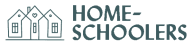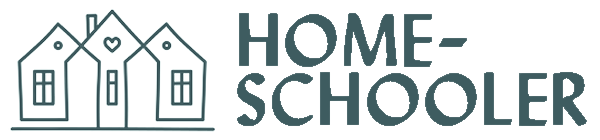Your Account Includes . . .
Microsoft OneNote
Note-Taking App
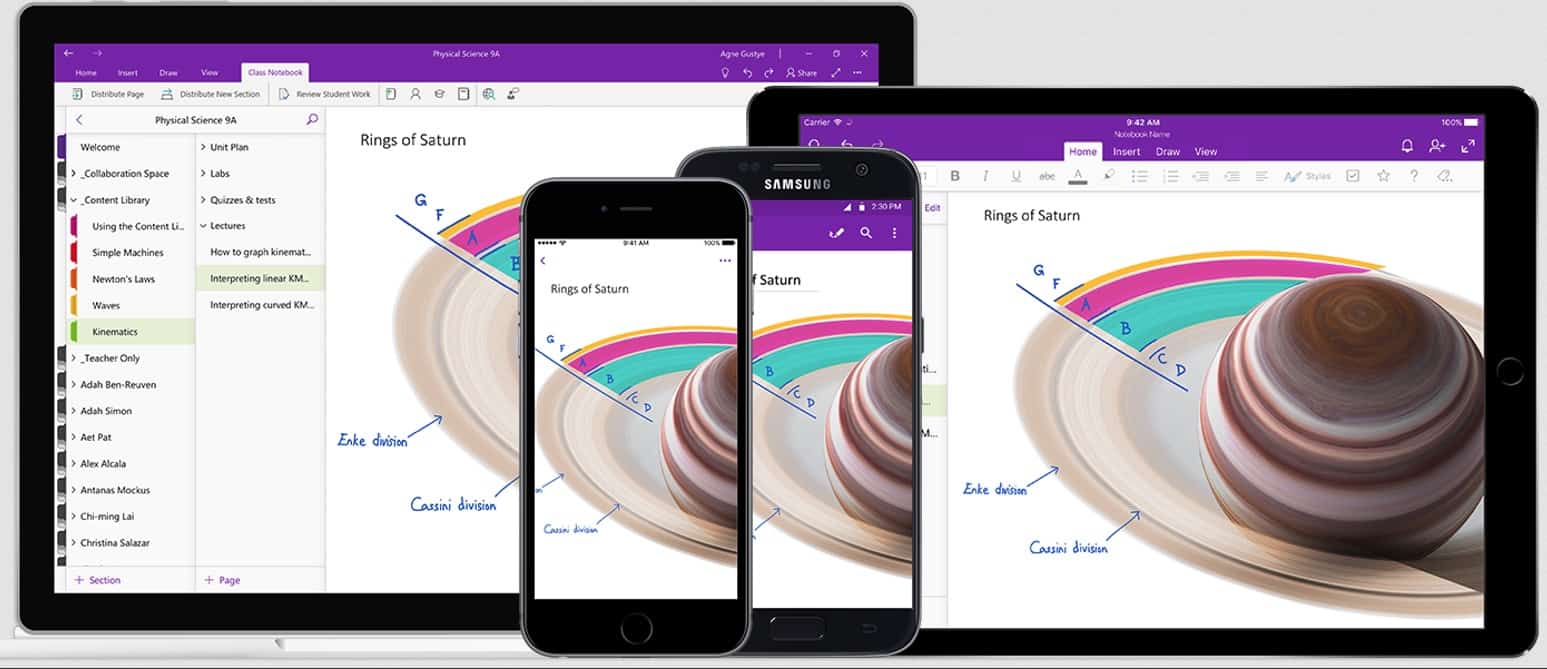
Organize With OneNote
With a personal workspace for every student, a content library for handouts, and a collaboration space for lessons and creative activities, OneNote for Education empowers home-school students to create their best work. With digital ink, handwritten notes, sketch diagrams, videos, and pictures, OneNote turns notes into living documents.
Organize
Sort content across notebooks, sections, and pages.
Tag
Highlight can’t-miss notes with Important and To-Do tags.
Ink
Draw your thoughts and annotate your notes, using a stylus or your finger.
Mix Media
Record audio notes, insert online videos, and add files.
Clip and Save
Use the OneNote Web Clipper to save content with a single click.
OneNote for the Home-school Student
Get a personal workspace, a content library for handouts, and a collaboration space. [Requires Personal Plan for Student]
OneNote for the Home-school Parent
Easily organize lesson plans, collect homework, and provide individualized support. The ultimate tool for classroom organization, OneNote enables you to organize your lesson plans and course content in your own digital notebook ensuring you keep track of every assignment or a flash of inspiration. [Requires Personal Plan for Parent or Tutor Plan]
OneNote for All
Keep everything in OneNote and use its powerful search to find what you’re looking for. Access and edit your OneNote notebooks from anywhere, across devices. With digital ink, handwritten notes, sketch diagrams, videos, and pictures, OneNote turns notes into living documents.
Increase Math Understanding too:
Learning Tools provides support for math with features like Math Assistant which helps students understand problems step by step and Immersive Reader for Math, which reads equations out loud, providing critical support for students with Dyscalculia or Dyslexia.
Making Math Accessible with Math Assistant in OneNote

Cool Feature:
Digital Learning Tool
More than just an Organizer, OneNote is also one of the interconnected Digital Learning Tools from Microsoft Education which helps improve Language Skills.
Immersive Reader
Increase reading speed and comprehension for all learners, support students with learning differences like Dyslexia with text decoding solutions, and help emerging readers build confidence.
Strengthen writing skills
With features like Dictation and Editor, students can conquer the blank page using the power of their voice and strengthen their writing with advanced editing suggestions.
Increase Learning 20% – 30%
Recent studies have shown:
- a 20% improvement in reading and writing for learning disability students
- up to a 30% improvement in other students
when using the Digital Learning Tools inside Microsoft 365 for Education.