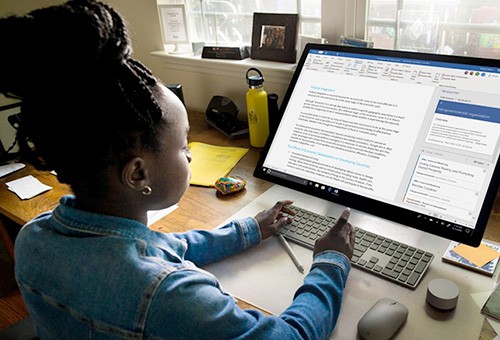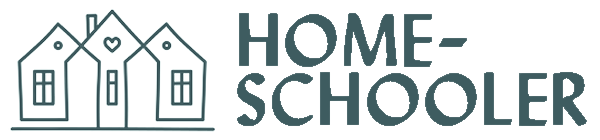Your Account Includes . . .
Microsoft Word
Document Processing
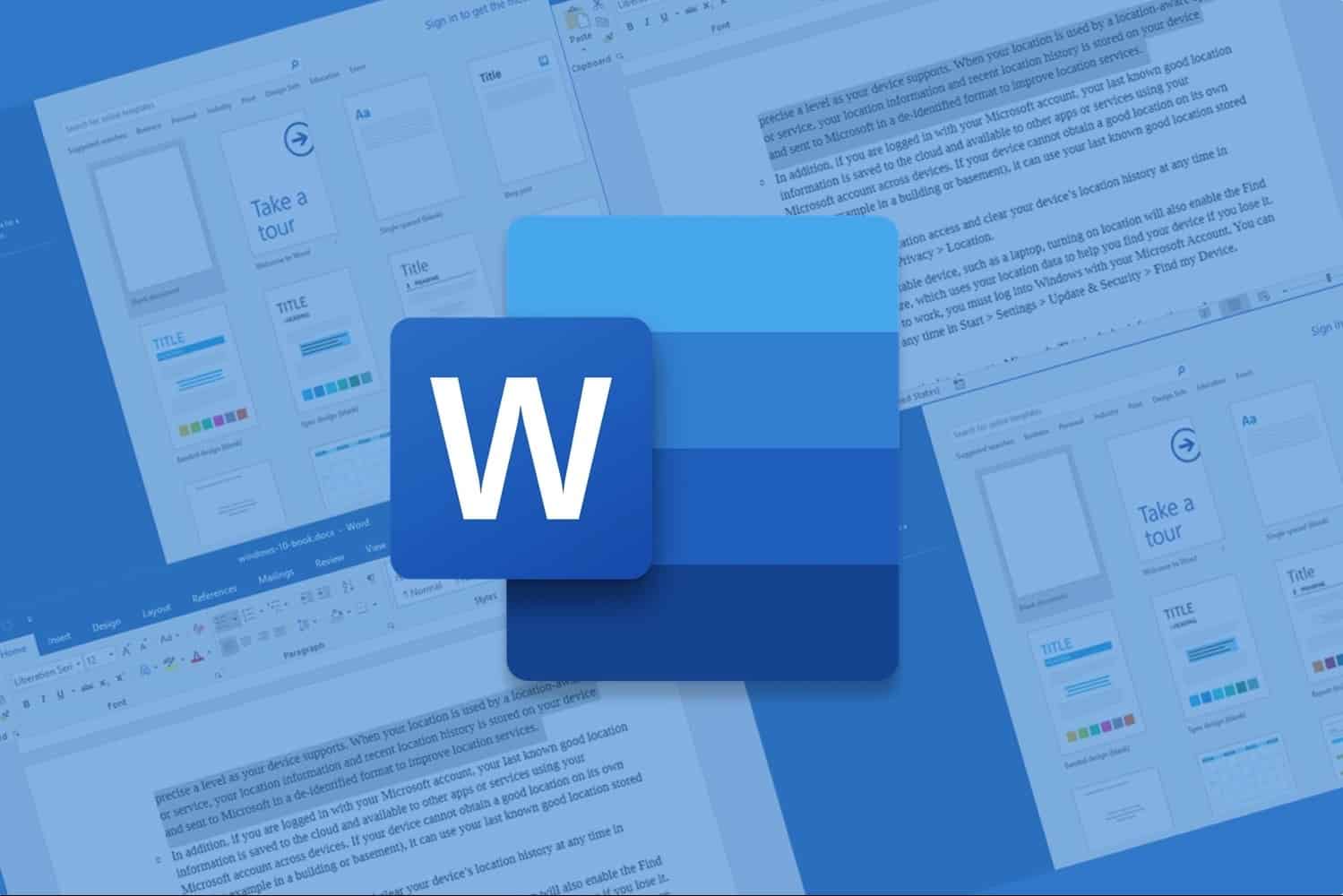
More Than Just Words
Microsoft Word is an important tool for any student to know and use in the 21st century. Students learn organization, critical thinking, collaboration, communication, and creativity.
Bring Out Your Best Writing with Editor
The built-in Editor reviews your writing and offer suggestions for spelling, grammar, and stylistic issues, like making sentences more concise, choosing simpler words, or writing more formally. Editor helps you catch misspellings and check for grammar, capitalization, and punctuation errors. Editor supports basic guidance in more than 20 languages and spelling suggestions in more than 80.
Transform Documents
Need to publish a newsletter or document for others to see? Easily transform your Word document into a printed page, PDF document, even a webpage.
Review With Ease
Have your content read back to you and easily catch any mistakes. Learning Tools help elevate your reading comprehension.
Collaborate
When writing a paper for school, students may need to collaborate together with Microsoft Word and coauthoring makes this easy. Students can even view each other’s work in real time when editing simultaneously.
Research While Writing
Finding great sources just got simpler. No need to flip back and forth between browser and Word. Students can read articles directly in the task pane to stay focused on their writing, then paste it into their paper, and even add the citation to the bibliography.
This video shows how easy it is to Collaborate or Research within Word.
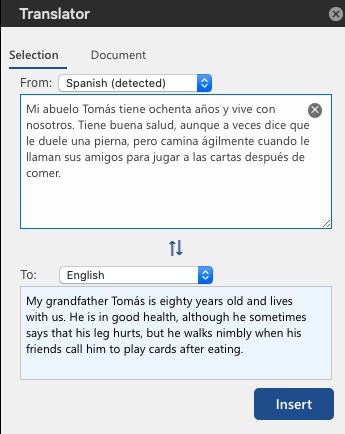
Cool Feature: Real Time Translation
Within Microsoft Word you can translate selections or entire documents between your native language and over 60 other other non-native languages with just a click.