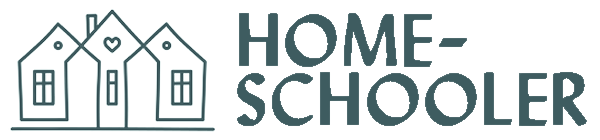Microsoft Apps - Powered For Learning
Microsoft 365 for Education
Free With Your Home-Schooler.com account ($45 per student per school year)
Office 365 for Education Makes Schoolwork Easier and More Fun
All Microsoft Office 365 for Education Apps Are Part Of Every Teacher or Student Home-Schooler.com Account ($45 Per Account Per School Year)
It’s easy to be overwhelmed with all of the things you get in Office 365 for Education. You don’t have to use all of these apps, or even most of them. If all you want to use is Excel, PowerPoint, Word and OneDrive (to store up to 100Gb of files) that is possible. But be sure to check out the powerful integrated Reading Coach/Reading Progress (greatly expanded and now part of Microsoft for Education Teams app), and the Speaker Progress feature which is now part of Microsoft Teams for Education.
Note: Teacher accounts may include features (such as assigning grades) not found in the Student accounts. Other than this, each account is similar. For example, a Teacher account comes with 100Gb of cloud storage in OneDrive, and so does each Student account.
Summary of Office 365 For Education Apps
The Office 365 Calendar app helps teachers and students stay organized by scheduling classes, assignments, and meetings in one place. It allows for easy sharing of calendars, enabling teachers to coordinate with students and colleagues seamlessly. Additionally, the app sends reminders for upcoming events, ensuring that important deadlines and appointments are never missed.
Class Notebook in Office 365 is a versatile tool that helps teachers and students collaborate effectively. It provides a personal workspace for each student, a content library for handouts, and a collaboration space for group work. Teachers can distribute assignments, give feedback, and track student progress all within the same platform.
The Office 365 Calendar app helps teachers and students stay organized by scheduling classes, assignments, and meetings in one place. It alExcel in Office 365 is a powerful tool for teachers and students to manage data and perform complex calculations. It allows for the creation of grade books, tracking student performance, and analyzing data through charts and graphs. Additionally, Excel's collaborative features enable multiple users to work on the same spreadsheet simultaneously, enhancing teamwork and efficiency.
Go Deeper
Grade Books:
Teachers can create detailed grade books to track student performance, calculate averages, and identify trends over time.
Data Analysis Projects:
Students can use Excel to analyze data sets, create charts, and visualize information for science or social studies projects.lows for easy sharing of calendars, enabling teachers to coordinate with students and colleagues seamlessly. Additionally, the app sends reminders for upcoming events, ensuring that important deadlines and appointments are never missed.
Microsoft Forms is a versatile tool for creating surveys, quizzes, and polls, making it ideal for both teachers and students. It allows for easy collection and analysis of responses, helping educators assess student understanding and gather feedback. Additionally, Forms integrates seamlessly with other Office 365 apps, enabling efficient data sharing and collaboration.
OneDrive in Office 365 is a cloud storage solution that allows teachers and students to store, share, and access files, photos and videos from anywhere. It supports collaboration by enabling multiple users to work on documents simultaneously and share resources easily, if you want. Additionally, OneDrive ensures that important files are backed up and secure, reducing the risk of data loss.
Each Home-Schooler.com account (teacher or student) now includes 100GB of cloud storage!
OneNote in Office 365 is a digital notebook that helps teachers and students organize their notes, ideas, and resources in one place. It supports multimedia content, allowing users to include text, images, audio, and video in their notes. Additionally, OneNote's collaborative features enable real-time sharing and editing, making it perfect for group projects and classroom activities.
Outlook in Office 365 is a comprehensive email and calendar application that helps teachers and students manage their communications and schedules efficiently. It allows users to organize emails, set up meetings, and create task lists, ensuring that important messages and deadlines are not missed. Additionally, Outlook's integration with other Office 365 apps enhances productivity by enabling seamless access to documents and collaboration tools.
Microsoft Planner is a task management tool that helps teachers and students organize their work and collaborate on projects. It allows users to create plans, assign tasks, set deadlines, and track progress visually with boards and charts. Additionally, Planner integrates with other Office 365 apps, making it easy to attach files, share updates, and stay coordinated.
PowerPoint in Office 365 is an excellent tool for creating engaging presentations for both teachers and students. It allows users to incorporate multimedia elements like images, videos, and animations to enhance their presentations. Additionally, PowerPoint's collaborative features enable multiple users to work on the same presentation simultaneously, making it ideal for group projects and classroom activities.
Reading Coach is an AI-powered tool designed to help students improve their reading fluency through personalized practice. It provides real-time feedback on pronunciation and reading accuracy, making it easier for students to identify and work on challenging words. Additionally, Reading Coach engages students with customizable stories and rewards, encouraging continuous practice and progress.
Staff Notebooks in Office 365 provide a centralized space for teachers to collaborate and share resources with their colleagues. They offer sections for professional development, meeting notes, and administrative tasks, making it easier to stay organized and informed. Additionally, Staff Notebooks support real-time collaboration, allowing teachers to work together on projects and initiatives seamlessly.
Office 365 Stream allows teachers to create and share video content, making lessons more engaging and accessible for students. It supports video annotations and comments, enabling interactive learning and feedback. Additionally, Stream integrates with other Office 365 apps, allowing seamless sharing of video resources within assignments and class materials.
Microsoft Sway is a digital storytelling app that helps teachers and students create visually appealing presentations and reports. It allows users to combine text, images, videos, and other media into interactive, web-based projects. Additionally, Sway's intuitive design and templates make it easy to produce professional-looking content without advanced design skills.
Microsoft Teams for Education is a collaborative platform that enhances communication and organization in the classroom. It allows teachers to create virtual classrooms where they can share resources, assign and grade work, and hold live meetings with students. Additionally, Teams integrates with other Office 365 apps, providing a seamless experience for managing class materials, facilitating group projects, and supporting remote learning.
In August 2024, Microsoft added the Speaker Progress Learning Tool to Teams. Click here to Learn more (including a 13-minute Microsoft for Education video).
To Do Lists in Office 365 help teachers and students stay organized by allowing them to create, manage, and prioritize tasks. They can set due dates, add reminders, and categorize tasks to ensure nothing is overlooked. Additionally, To Do Lists integrate with other Office 365 apps, making it easy to track assignments, projects, and daily responsibilities in one place.
Microsoft Visio is a powerful diagramming tool that helps teachers and students create detailed flowcharts, organizational charts, and other visual representations. It supports a wide range of templates and shapes, making it easy to illustrate complex concepts and processes. Additionally, Visio integrates with other Office 365 apps, allowing users to incorporate diagrams into documents, presentations, and collaborative projects seamlessly.
Microsoft Whiteboard is a collaborative digital canvas that helps teachers and students brainstorm, plan, and visualize ideas together. It supports drawing, text, images, and sticky notes, making it versatile for various classroom activities and projects. Additionally, Whiteboard integrates with other Office 365 apps, allowing users to share and collaborate on their boards in real-time, whether in-person or remotely.
Microsoft Word in Office 365 is a versatile word processing tool that helps teachers and students create, edit, and format documents. It supports collaborative features, allowing multiple users to work on the same document simultaneously, which is ideal for group projects and peer reviews. Additionally, Word integrates with other Office 365 apps, making it easy to incorporate data, images, and charts into documents for comprehensive reports and assignments.
Learning Tools For Life
Andrew Reads For the First Time with Microsoft Learning Tools
Every active account includes a Microsoft Office 365 Education subscription. View the most popular apps above.
Note: Many of our services require a home-schooler email account, which is also included with all active accounts.
Plan, organize, track assignments - and much more! Applications, storage, and the latest in education technology are only the beginning.
Use the top Microsoft apps to help now with your home-school, plus prepare your home-schooler for use in college and/or their career.
From the Arctic Circle to the Saharan Desert your home-schooler can remotely participate in Microsoft hosted virtual field trips throughout the year.
Use Microsoft Teams to connect your Co-Ops, Enrichment Groups, Study Groups and more! Even network with specialized instructors.
Not Just Word Processing and Spreadsheets
Cool Apps To Improve Learning
Microsoft has invested tens of millions of dollars into research and development of education tools used by K-12 and higher education students and staff. Now, Microsoft 365 for Education is available to home-schoolers!
A wide-ranging suite of assistive technology tools - like Immersive Reader and inking - are now part of OneNote, PowerPoint and Word apps in Microsoft 365 for Education , so they’re available for all students.
Recent studies have shown a 20% improvement in reading and writing for learning disability students and up to a 30% improvement in other students who use Microsoft 365 for Education apps.
Math Assistant helps students understand problems step by step, while Immersive Reader for Math can read equations out loud, providing critical support for students with Dyscalculia or Dyslexia.
Helping students read in a new way with Microsoft Learning Tools
From Book to Cell Phone to OneNote to Immersive Reader
. . . in about a minute
Alice Keeler – Teacher Tech With Alice Keeler
Personal Website | YouTube Channel

Microsoft Access
This easy-to-use database tool allows you to create simple lists or advanced business applications, from templates or from scratch. Rich, intuitive design tools help you create appealing and highly functional applications in a minimal amount of time.
Windows Only

Content Writing 101
Lorem ipsum dolor sit amet, consectetur adipiscing elit. Ut elit tellus, luctus nec ullamcorper mattis, pulvinar dapibus leo.

Microsoft Excel
The most widely used electronic spreadsheet in the world it features calculation or computation capabilities, graphing tools, pivot tables, and a macro programming language called Visual Basic for Applications (VBA).

Content Writing 101
Lorem ipsum dolor sit amet, consectetur adipiscing elit. Ut elit tellus, luctus nec ullamcorper mattis, pulvinar dapibus leo.

Microsoft Lens
Lorem ipsum dolor sit amet, consectetur adipiscing elit. Ut elit tellus, luctus nec ullamcorper mattis, pulvinar dapibus leo.

Modern Marketing Strategy
Lorem ipsum dolor sit amet, consectetur adipiscing elit. Ut elit tellus, luctus nec ullamcorper mattis, pulvinar dapibus leo.

Data Analysis
Lorem ipsum dolor sit amet, consectetur adipiscing elit. Ut elit tellus, luctus nec ullamcorper mattis, pulvinar dapibus leo.

Advertising & SEO
Lorem ipsum dolor sit amet, consectetur adipiscing elit. Ut elit tellus, luctus nec ullamcorper mattis, pulvinar dapibus leo.
Included With All Accounts . . .
Microsoft Office 365 Education Apps
Below are the Microsoft Office 365 Education apps most often used by home-schoolers.
Apps Notes
1. Two of these apps run only on Microsoft Windows devices.
2. Most have versions available for mobile devices too – including Chromebooks and Tablets.
3. Some apps may be more useful in advanced grades (Middle School and High School) but with home-schoolers you never know!
Windows Only
This easy-to-use database tool allows you to create simple lists or advanced business applications, from templates or from scratch. Rich, intuitive design tools help you create appealing and highly functional applications in a minimal amount of time.
The most widely used electronic spreadsheet in the world it features calculation or computation capabilities, graphing tools, pivot tables, and a macro programming language called Visual Basic for Applications (VBA).
Android or Apple App (Free)
This scanner in your pocket trims, enhances, and makes pictures of whiteboards and documents readable; convert images to PDF, Word, PowerPoint, and Excel files, digitize printed or handwritten text, and save locally or to OneNote, OneDrive; even import images on your mobile device.
This cloud-based storage system keeps your files, photos, and videos, backed up, protected, synced, and accessible on all your connected devices. You can even view and share OneDrive files, photos, and videos with friends and family.
This note-taking program provides free-form information gathering and multi-user collaboration. It gathers users' notes, drawings, screen clippings and audio commentaries which can be shared with other OneNote users.
Works with IMMERSIVE READER
This personal information manager is primarily an Email client, but includes other functions like Calendar, Task Manager, Contact Management, Note-taking, Journal logging and Web browsing. Each Teacher or Student Account includes an unique home-schooler email account.
This presentation app makes it easy to create well-designed, impactful slide presentations. Easily insert 3D objects and embedded animations. Convert handwritten notes into text and make hand-drawn shapes perfect in seconds.
Windows Only
Unlike Word, this desktop publishing application from Microsoft, emphasizes page layout and design rather than text composition and proofing. Produce high-quality prints with unforgettable visuals.
Coding + Learning
Minecraft: Education Edition
While Minecraft: Education Edition has been available to home-schoolers for some time, home-schooler.com account holders save 50% off the regular Microsoft annual subscription rate.
Your home-school student can learn maker skills as they code their own Minecraft world. Plus, students also learn more and are more engaged in learning when subjects are presented in an interactive gaming environment.