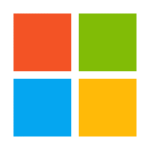
Know someone who might be interested in this?
Learn about OneNote, a digital note-taking app that provides a single place for keeping all your notes, research, plans and information. Notes are easy to organize, print, and share, and you can search and find important information quickly.
In this training, you will:
Register for this training today! – Upon registering for this virtual training you will receive a confirmation via e-mail with a link to join the session. If you don’t receive the confirmation email, please check your junk folder. – To optimize the experience of this training, please use Edge or Chrome Internet browsers to join the Teams Live event. – The virtual session will be delivered through a Microsoft Teams Live event which will allow you to interact directly with the facilitator, ask questions and collaborate with other attendees via chat.
The best part of home-schooling is you.
We are here to help.
Home-Schooler.com
Apps, tools and resources to help parents and students get the most out of home-schooling.
support@yourdomain.tld
+(62)21 2002-2021