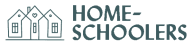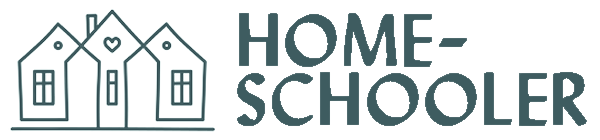Thank You!
Check Your Email
Confirmation has been sent
A free year-long subscription to Microsoft 365 for Education apps and the built-in digital learning tools is just one of the many education benefits you get with your Home-Schooler account….
Learning Tools For All Stages
This 4:56 YouTube video shows how you can use OneNote’s features such as Dictation, Immersive Reader, Translate & more.
Note: This is from early 2020 so a lot more features have been added. It’s still a good “general” overview.
Many of these learning tools were especially designed to help students who struggle with learning, however, research has shown that all students learn more quickly – because of the interactive capability which boosts confidence and makes learning fun instead of an obstacle.
The built-in preparation tools will help you, as the teacher, better organize your home-school day, no matter what curriculum(s) you are using. Plus, the education insights you will have, such as Reading Progress, will help you more quickly identify areas that need attention and know that your hard work is paying off!
Plan, organize, track assignments - and much more! Applications, storage, and the latest in education technology are only the beginning.
Use the top Microsoft apps to help now with your home-school, plus prepare your home-schooler for use in college and/or their career.
Our live webinars provide opportunities to learn and ask questions with Subject Matter Experts on a wide range of topics for adults and students.
From the Arctic Circle to the Saharan Desert you can remotely participate in a variety of hosted virtual field trips throughout the year.
Use Microsoft Teams to connect your Co-Ops, Enrichment Groups, Study Groups and more! Even network with specialized instructors.
Beginner to advanced, Microsoft MakeCode and / or Minecraft: Education Edition are two ways your student can learn coding.
College fairs run over several days so that students can have greater opportunities to meet with colleges who offer degrees they are interested in.
Powered by Outlook, every account comes with its own unique home-schooler email address plus 50-100GB of email account storage.
Up to 1TB of cloud storage to store photos and files online – and access them from any PC, Mac or phone, or share them with others.
Coding + Learning
Minecraft: Education Edition
While Minecraft: Education Edition has been available to home-schoolers for some time, home-schooler.com account holders save 50% off the regular Microsoft annual subscription rate.
Your home-school student can learn maker skills as they code their own Minecraft world. Plus, students also learn more and are more engaged in learning when subjects are presented in an interactive gaming environment.