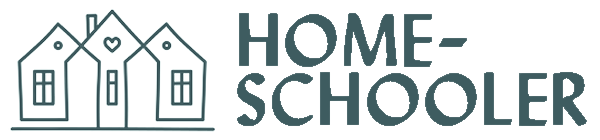Digital Learning Tools, Minecraft, Virtual Learning And More . . .
It's not too late to make your home-schooling more effective, and learning more engaging, no matter what curriculum you are using.
What's New in '22!
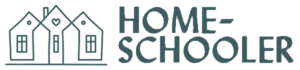
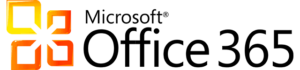
Your Home-Schooler.com account now includes Microsoft 365 for Education at no extra charge.
This is how the Microsoft 365 Family plan (formerly Microsoft Office 365) compares to Home-Schooler.com with Microsoft 365 Education:
Microsoft 365
Family
- For up to 6 people
- Microsoft Office 365 Apps †
- 1 TB of storage per person
- Windows, macOS, iOS, and Android
- Outlook Email (up to 6 people)
- Minecraft: Education Edition
- Digital Learning Tools
- Live Microsoft Training
- Virtual Webinars
- Virtual Field Trips
- Home-school Webinars
- Home-schooler College Fairs
Home-Schooler +
Microsoft 365 Education
- For up to 6 people
- Microsoft Office 365 Apps †
- 1 TB of storage per person
- Windows, macOS, iOS, and Android
- Outlook Email (up to 15 people)
- Minecraft: Education Edition
- Digital Learning Tools
- Live Microsoft Training
- Virtual Webinars
- Virtual Field Trips
- Home-school Webinars
- Home-schooler College Fairs
† – Microsoft 365 Education includes all Microsoft Office 365 apps in the Microsoft 365 Family Plan except for the Family Safety mobile app, This app can provide location and driving safety alerts. Learn more about the Microsoft Family Safety app.
†† This plan is usually $120 with a $25 set up fee. Total for first year is $100 for new accounts who enroll by October 31, 2022.
Your annual Home-Schooler.com account now includes Microsoft 365 for Education at no extra charge. Now you and your home-school students can enjoy the same benefits of your Home-Schooler.com account as before PLUS apps, resources, and training used by public schools.
- Get online training (for teachers and students) from Microsoft Education Team members.
- Download Office 365 applications on your devices.
- See how the power of Microsoft’s Digital Learning Tools will revolutionize learning.
- Watch your students learn coding (and have fun) with Minecraft Education Edition and Microsoft’s MakeCode training.
- And much more.
What's New in '22!
Because Office 365 for Education is new to most home-schoolers (having never been available until now) we recommend spending some time to learn ways your home-schoolers will benefit. More information is available on our Digital Learning Tools page.
Minecraft: Education Edition is a great tool for learning coding skills as well as curriculum subjects! Microsoft provides many features and tutorials to support the home-school parent and games can be personalized and include accessibility features.
Minecraft: Education Edition offers exciting content for players and families including fun activities to spark the imagination at home. Students learn to code with Minecraft and can play at home as a family.
Karrick Johnson:was not able to read as well as his brothers, because of his dyslexia.
Sometimes I was embarrassed because I didn’t know how to read. My teacher was like, “Who wants to read first?” For the whole entire year, I said, “Not me.”
Using Immersive Reader, a digital learning tool integrated with several Microsoft 365 for Education apps, Karrick learned to read.
Suggested text is another option for improving writing, as it helps guide the student with proper verb tenses, spelling, etc.
Math Assistant is a great example of a digital learning tool beneficial to teacher and student alike. As this video shows, it can:
- Take a handwritten math problem and convert it to text.
- Solve the problem.
- Show the steps to solve the problem (and even read back the steps).
- And, lastly, automatically create Practice Quizzes based on the problem.
We Provide Tools and Resources for Your Home-School
How We Help
Think about home-schooling in a brand new way. Whether you are home-schooling, unschooling, at the kitchen table, in a school room in the home, at co-op or in an enrichment program, using one curriculum or a variety, even remote learning from mentors – getting more done and having more fun is now possible.
Home-Schooler.com is the only place for home-schoolers to find:
- Microsoft 365 for Education apps
- Microsoft Digital Learning Tools
- Virtual field trips and workshops
- Topic driven webinars
- Training sessions from Microsoft Education Teams
- Online college fairs
- Personal email powered by Outlook
- And more
Every account includes resources to help you teach more efficiently and your children learn more effectively.

Now through May 31, 2025 – For $45, get a FREE TEACHER account with your first STUDENT account. Good through July 31, 2026.
$45 per year (Cloud-based, per Individual)
50% GROUP DISCOUNTS (Co-ops, Enrichment Programs, etc.) for 10 or more students are also available. Please use our CONTACT US page so we can talk.

From your home, join in on Microsoft-led field trips or ours and experience learning in a brand new way

Put the power of Microsoft Office apps to work for you and your students
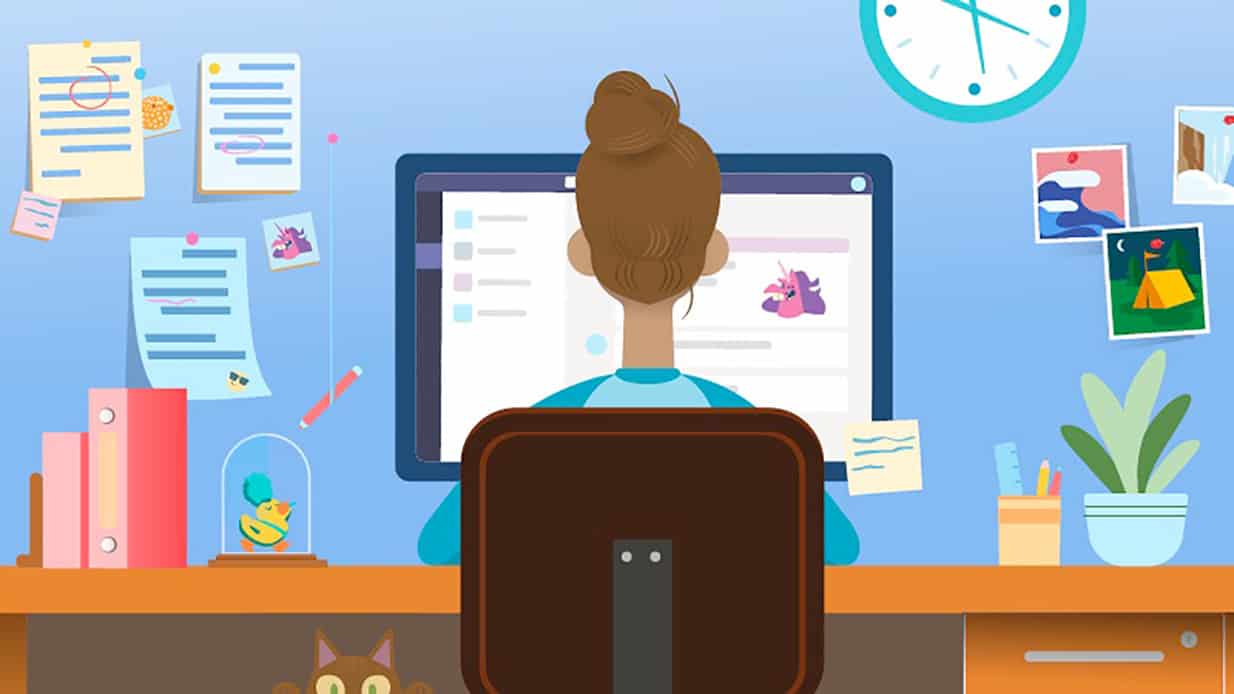
Digital Learning Tools from Microsoft lets your students do more, and have fun
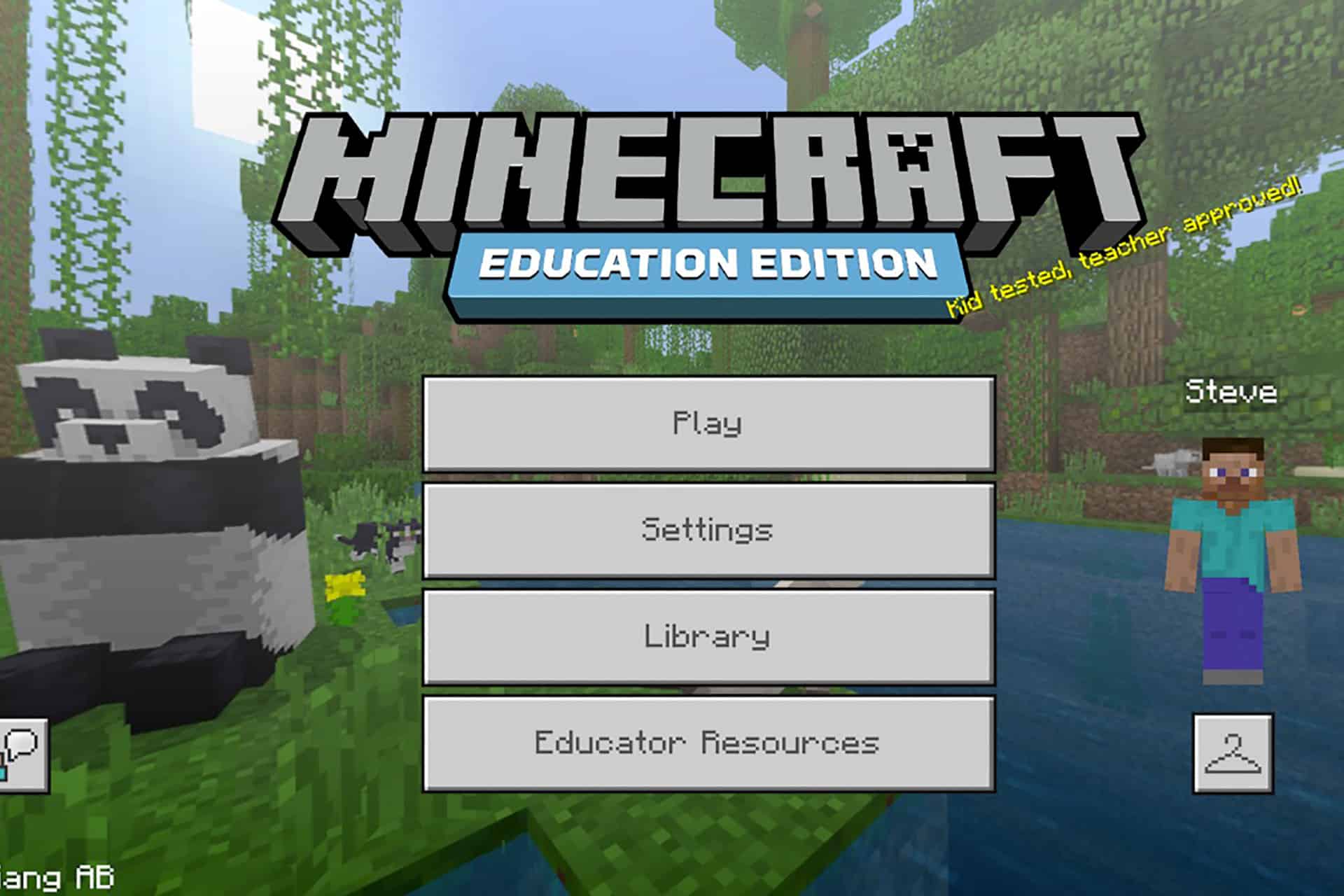
With Minecraft: Education Edition your home-schooler can learn subjects better plus learn to code
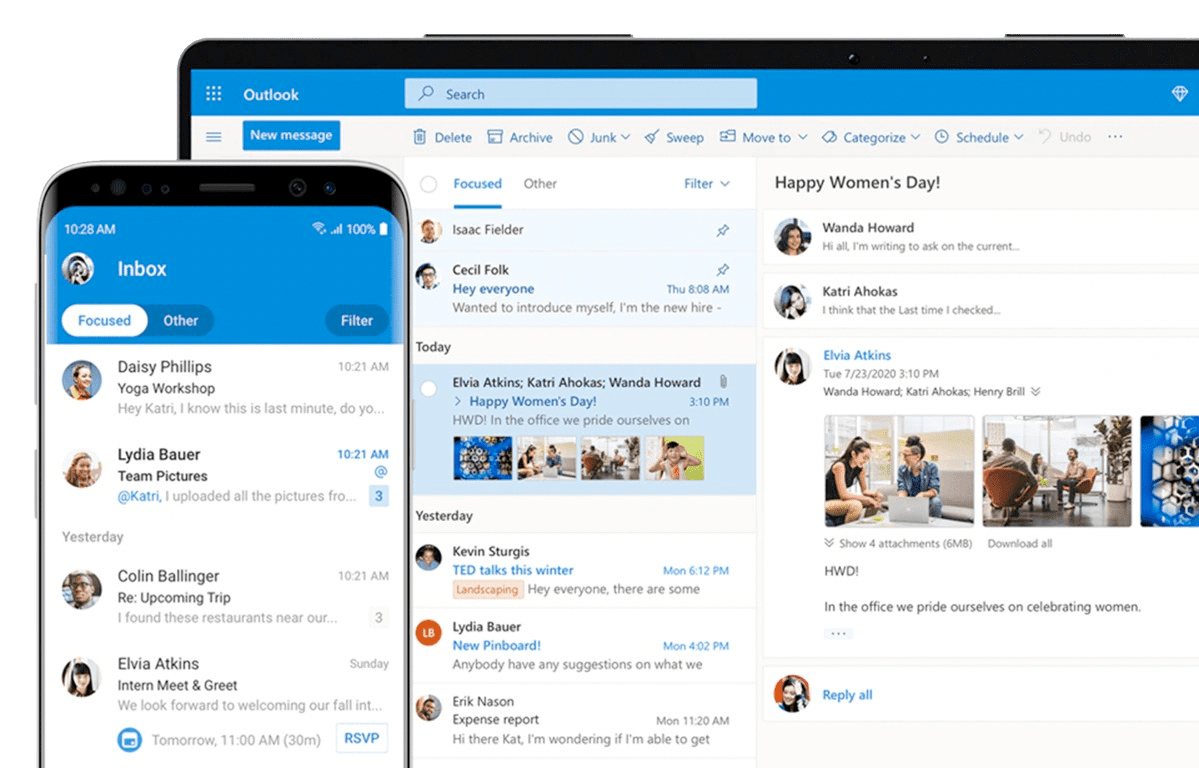
Use your unique email account for all of your email needs and to access all of our resources

Learn about new colleges and meet with Admissions Staff to get your questions answered
Registration Fee is waived for New Accounts when you sign up before September 30, 2022.
$120 Annual Renewal Fee is reduced to $100 when you renew by September 30, 2022.
Digital Learning Tools Benefits
Every account includes Microsoft 365 for Education apps you and your students can download and use. Although these are designed to help students with learning difficulties the truth is that any student can benefit. Tools such as Reading Coach and Reading Progress help you, the teaching parent, identify weak areas in reading, for example. And the interactive nature of Minecraft: Education Edition just makes learning fun.
Andrew Reads For The First Time With Microsoft Learning Tools
Students Read In A New Way With Microsoft Learning Tools
Using Minecraft: Education Edition For Learning is FUN
Reading Coach & Reading Progress
Improve Reading Skills - Immersive Reader
Making Math Accessible With Math Assistant

Now through May 31, 2025 – For $45, get a FREE TEACHER account with your first STUDENT account. Good through July 31, 2026.
$45 per year (Cloud-based, per Individual)
50% GROUP DISCOUNTS (Co-ops, Enrichment Programs, etc.) for 10 or more students are also available. Please use our CONTACT US page so we can talk.

Microsoft Surface Laptop SE – Built for Learning
Bring high-quality experiences to hybrid learning with a slim and sleek laptop. Surface Laptop SE has been specially designed for students, delivering the performance and battery life students need to run apps essential to learning and to fully engage in virtual classrooms.

- Drawing will be held on October 19, 2022.
- Winner will be notified by email.
- No purchase necessary.