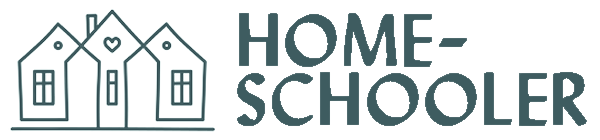Teach with Minecraft Or Learn Coding
Minecraft
Do More With The Education Edition

Game-Based Learning
Minecraft: Education Edition is a great tool for learning coding skills and subjects! While individual students will learn because it is an interactive game it works best when it is shared in a collaborative environment.
Minecraft: Education Edition is available for Windows, Mac, Chromebook and iPad [this Microsoft page lists current system requirements].
Students can learn content and curriculum across multiple subjects. Microsoft provides many features and tutorials to support the home-school parent and games can be personalized and include accessibility features.
Minecraft offers exciting content for players and families including fun activities to spark the imagination at home. Students learn to code with Minecraft and can play at home as a family.
Welcome to Minecraft: Education Edition
VIDEO Introduction: Hour of Code is a free 1-hour “How To Code” project developed by Microsoft to help students learn coding in a fun and engaging way. A new topic and coding challenge is released at the start of every school year.
Minecraft Education: Voyage Aquatic Challenge
VIDEO Introduction: Use your creativity and problem solving skills to explore and build underwater worlds with code
Added in 2022 - Minecraft Education: Peace Builders
VIDEO Introduction: Peace Builders is a game-based learning experience created in partnership with the Nobel Peace Center and Games for Change. Adventure alongside four groundbreaking Nobel Peace Prize laureates and learn the skills needed to avoid and mitigate conflict! Peace Builders is available in 29 languages for all Minecraft: Education Edition players.
A Few Features Unique to Minecraft: Education Edition
Note: If you are unfamiliar with Minecraft these terms and concepts may be new to you. Just grab a nearby kid and have them explain them to you.
Non-player characters: An educator may create an NPC to act as a guide for students in the game, giving instruction, providing more information, and also allowing educators to insert an active web link to additional references.
Camera + portfolio: An important aspect of teaching with Minecraft is being able to collect evidence of learning in the game, and being able to track student progression. The camera and portfolio features allow students to take screenshots of their work and document the development of their projects.
Chalkboards: Creators can use chalkboards to communicate learning goals, provide additional information and give explicit instructions within the game. Chalkboards come in three different sizes – (1×1), (2×1), and (2×3).
Tutorial world: For educators or students new to Minecraft, a tutorial world is available that guides players on in-game navigation, crafting, and placing or breaking blocks.
Allow and deny blocks: These blocks allow the educator (or a player with World Builder privileges) to place specific areas where players can or cannot build.
Border blocks: These blocks prevent players from entering or leaving a specific area. The range of influence extends the full range of the Y coordinate from wherever the block is placed on the x & z coordinate. It is the same shape as a cobblestone wall but with a smooth, red texture and red particle effects.
Additional item hotbar: There is a smaller hotbar with three additional slots that can be enabled for players by the educator. This smaller hotbar rests to the right-side of the main hotbar and educators can populate this hotbar with items.
Code builder and the agent: A complimentary program to Education Edition that allows students to write code in a code editor and The Agent then executes the code in the program.
2021 Hour of Code: TimeCraft
HOUR OF CODE: TIMECRAFT is the most recent free coding lesson. an engaging introduction to basic coding concepts while correcting mysterious mishaps throughout history! Players choose their own adventure and connect with great innovators and inventions in science, architecture, music, engineering, and more.

Cool Feature:
Lesson Plans
500+ Free Lessons to choose from
You don’t need to be a “gamer” to get up and running with Minecraft: Education Edition. Microsoft provides a wealth of training materials, with immersive worlds, challenges, and curriculum all at your fingertips. These lessons have been created by educators around the world, for students of all ages.
Featured Lessons include tutorials and build challenges across curriculum scopes from STEM to SEL and more.
Subject Kits contain starter lessons across subjects (such as language arts, math, and science), downloadable worlds, and tutorials.