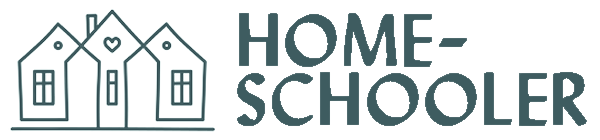Get Started
Individual accounts (Teacher or Student) are just $50 each, vValid through July 31, 2026. Sign up before October 1, 2025 and save an additional 10% per account.
Family accounts are $90 for the entire school year.

Have you seen all of the Microsoft Office 365 for Education Apps you get at no cost with your Home-Schooler.com account? Click here if not.
Valid Through July 31, 2026
The Individual Account includes one Home-Schooler email address per individual. Order as many individual accounts as you require. One complimentary teacher account is included with the first student.
The Family Account is best for families with 4 or more students or for those who wish to use downloadable versions of Microsoft applications. It includes one Home-Schooler email address for the Parent and one for each of the students (up to 5 students).
These email accounts are used to access all of the Microsoft and Home-Schooler resources (Apps, Digital Learning Tools, Virtual Field Trips, College Fair, Webinars, etc.).
- All features of Home-Schooler.com
- Discounts on our classes (such as drones and aviation)
- Personal Email Account hosted by Microsoft
- Microsoft Office 365 for Education apps
- Microsoft Digital Learning Tools
- Access to Virtual Field Trips & Coding Lessons (usually free)
-
Accounts Valid Through July 2026
Individual accounts are $50 each -
Limited Time: 10% OFF (Ends 9/30/25)
DISCOUNT Automatically Applied Below
Oh, The Things We Have Heard
I was looking into ways to get the Microsoft Office 365 for Education programs without having to pay hundreds of dollars. My oldest will be writing lots of papers come the fall. We have been using Google Docs but we want him to get used to using Word and all of the other Microsoft programs.
J.O.
Home-schooler.com Member and Home-school mom
Thank you for the virtual field trip opportunity to the home-schoolers in your community. Your students asked great questions about Suzanna Bowling, and how she helped save Gen. Washington and the war. I look forward to speaking again.
Libby Carty McNamee
Author, “The Girl Who Won the Revolutionary War”
We have an enrichment program with 7 teachers teaching a total of 9 subjects to 19 students. Being able to use the suite of apps in Microsoft 365 for Education has made all the difference in our day. The lessons and virtual field trips you offer are icing on the cake.
Sara R.
Home-schooler.com Member and Enrichment Leader
Thank you for the virtual field trip with the members of the Cherokee Nation. The kids (and I) learned way more than we expected. And the handouts they provided were copied and used by 14 other students in our homeschool co-op. My kids enjoyed being the “experts”!
Tabitha
Home-schooler.com Member and Home-school mom
The Microsoft presentation you shared on Orcas was very engaging. I know it is rated for students ages 11-14 years old but our 10-year-old had no problem staying engaged. The handouts and instructions that Microsoft provided were helpful and easy to follow. This free, self-paced learning lesson was exactly what I needed.
Meghan R.
Home-schooler.com Member and Home-school mom (Australia)
I get that the Immersive Reader digital learning tool was developed by Microsoft for those with learning disabilities but seriously every student should be using this. My kids would use only this and Reading Coach if I let them. We even use it for Spanish lessons, just like you suggested.
Karla K.
Home-schooler.com Member and Home-school mom
We found Home-Schooler.com after looking around for options to get Minecraft for Education. Our pre-schooler is a huge Minecraft fan and we wanted to see if there’s a way we could shift his focus from mobs into educational challenges.
Nick R.
Home-schooler.com Member and Home-school dad
Another home schooler mom told me about you. I can’t believe every home schooler isn’t telling everyone. I am! Our daughter struggled with Microsoft 365 for Education as a college freshman, having used Google in our home school. You make it affordable for our high school sophomore son to become proficient in these wonderful apps now.
Rhonda P.
Home-schooler.com Member and Home-school mom
Immersive Reader for Home-Schoolers
Below is an Exercise video from our upcoming online premium course for home-schoolers: Microsoft 365 for Education – Using Microsoft Word. Specifically, this course video shows how to use Microsoft’s Immersive Reader tool within Microsoft Word.
As part of your annual Home-Schooler.com membership you will receive a Microsoft 365 for Education account, giving you and your student(s) access to the entire suite of Office 365 apps.
Compare Annual Plans (covers 12 months: August to July)
Individual Account - $50 each
- Microsoft apps are cloud-based only (requires good Internet connection for access)
- Minecraft: Education Edition is not included (available from Microsoft separately for $16 per year per user)
- One email account per individual, plus one Group account when purchasing two or more Individual accounts..
Family Account - $90
- Microsoft apps may be downloaded on up to five devices
- Includes one Teacher account and up to 5 student accounts per family (each student account has a cloud-based account included, in case there are more than five devices in the family).
- One email account per individual, plus one Group account per family.
Frequently Asked Questions
Account
All accounts are on an annual "school year" basis (August 1 to July 31) and will renew automatically on the registration anniversary date until cancelled.
Generally speaking, there are no costs beyond your annual Account fee for Virtual Field Trips, Subject Matter Expert Webinars, or the College Fair.
We will say here that "we reserve the right to charge a fee" but that is only to cover ourselves legally in the future.
No. You need a Home-Schooler email address in order to access things such as Microsoft 365 for Education and you need a Home-Schooler.com account in order to get Microsoft hosted email accounts.
Online Registration accepts credit cards and debit cards. For other payment types (checks, money orders, purchase orders) download and complete a Printed Registration form and follow the instructions.
We have many training resources (especially video-based) available for all of our users.
We also coordinate with the Microsoft 365 Education team to provide live training webinars for all account holders. This is the same level training Microsoft provides to school districts for professional development, or PD, of teachers and staff.
We encourage adult account holders to subscribe to our free monthly enewsletter for updates to our offerings and those from Microsoft, since they are always improving and adding features.
At least one desktop, laptop, notebook, tablet and/or smartphone is required. These can be Windows®, iOS®, or Chrome® OS devices. In addition, a good Internet connection is required when connecting to Microsoft 365 for Education cloud-based resources or attending virtual field trips, for example. All major Internet browsers are supported.
A few of the Microsoft 365 for Education apps, such as Office Lens, require a smartphone to use. These apps must be downloaded separately from the Apple Apps Store or Google Play, depending on your mobile device.
No. The "teacher" (or Parent) account has "students" (your children) associated together, as if you are a "school". This is designed to adhere to the Microsoft management needs.
Firstly, Home-schooler.com creates and hosts our own content. We also have other partnerships which allow us to create learning opportunities not found anywhere else - including with Microsoft.
As for the Microsoft products themselves, Microsoft 365 for Education has taken the products in their personal or business line and added many digital learning features - making it a superior digital learning platform. Because these are unique education features we urge our subscribers to use our free training resources to learn how to get the most out of your account.