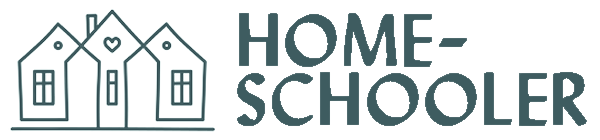Your Account Includes . . .
Microsoft Teams
Built For Every Stage of Learning

Personalize Learning for Each Student
Insights for Educators helps you, as your child’s teacher, support your student(s) and provide individual feedback on assignments to make learning more engaging.
Communicate Securely
It may seem strange to be using an application built around Remote Connections, when your children/students are right there in front of you, but one of the uses of Teams by home-schoolers is to connect Co-ops, Enrichment Groups, or even specialized teachers and your children/students. These classes and sessions can even be recorded, so students can revisit content at their own pace.
Make Learning Engaging
Create engaging assignments and customized learning experiences with Office 365 for Education, and other apps, websites, and content. Support literacy with Reading Progress, a free built-in tool designed to improve reading fluency.
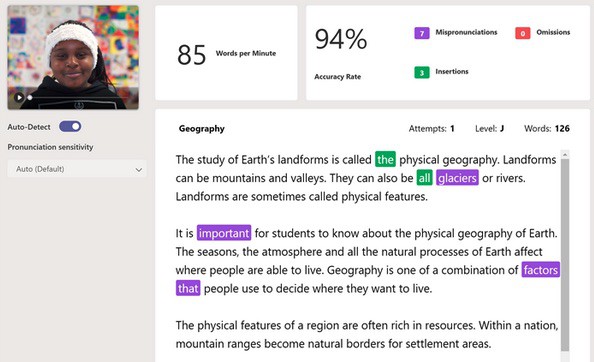
Cool Feature:
Reading Progress
Reading Progress is a new feature designed to improve reading fluency for K-12 emerging readers, non-native readers, and those with dyslexia and other learning disabilities.
Reading progress has also been helpful for adult learners, and for those learning a new language. Students are able to practice reading while creating audio and visual recordings. Data on their performance is derived from the recordings and automatically tracked in Insights (example screenshot above) – saving you time and helping to identify gaps in learning.
The built-in voice detection algorithm tracks things such as:
• mispronunciations
• omissions
• self-corrections
• insertions
• repetitions
It identifies where in the reading assignment the student encountered which difficulty so you know what to work on. Something that used to take a trained professional, in a controlled environment, to evaluate is now at your fingertips anytime you want.